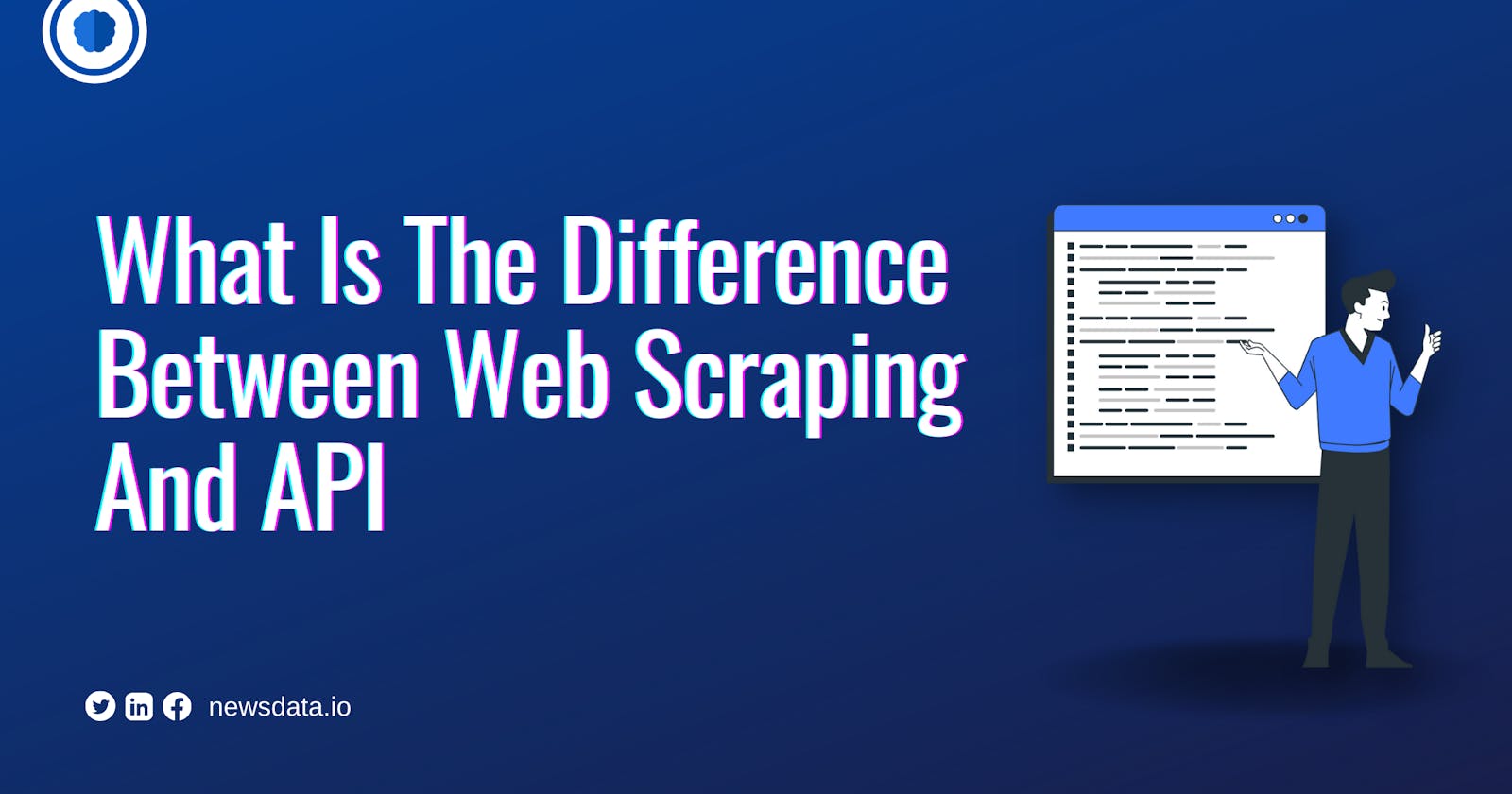What Is The Difference Between Web Scraping And API
here are the 7 differences between Web scraping and API
The internet is not only a source of information but also a wealth of data that has the potential to transform many business processes. Application programming interfaces (APIs) like Newsdata.io which is a news API that fetches news data from our news database and web scraping are two common methods for obtaining data from the web.
We will explain how the two solutions work and compare them in terms of benefits and technical dependencies in this guide. We will also provide examples of which is a better option for specific business use cases and websites such as Amazon, Twitter, and Instagram.
What is the difference between web scraping and API?
Web scraping bots collect all of the content from a publicly accessible web page, such as text, images, or videos, and save it as a data file. It’s similar to taking a screenshot of a website and analyzing different aspects of the image. The web scraper is the main player in this case.
The APIs create an automated data pipeline between a website and the requester, focusing on a specific section of the website’s content. Data can be retrieved automatically or manually on demand. It’s similar to a subscription in that you get new content on a regular basis. APIs involve both the website and the recipient.
Which one is less technical?
This is determined by whether the website allows APIs or web scrapes, as well as whether your solution is built in-house. The availability of readily available tools is a significant difference between APIs and web scraping. APIs frequently necessitate that the data requester creates a custom application for the specific data query.
On the other hand, there are numerous external web scraping tools that do not require any coding. Some of them are free browser extensions that scrape the web page you’re on, while others are paid service providers that scrape data from your target websites using readily available templates. Let’s get into more specifics.
1. Solution availability
The API technology should be provided by the website from which you want the data. If they don’t support an API, this isn’t an option, to begin with. You can learn about the availability of a specific website, whether it is free or paid after a certain limit, by visiting the specific website you are interested in or API repositories.
The website does not have to support web scraping technically. A general rule of thumb is that if you find a website through a search engine, you can scrape it. The website, on the other hand, should allow its content to be scraped. This is accomplished by the website stating what can and cannot be scraped in their robot.txt file, where the data owner either grants or denies permission to data scraping.
2. Access to data
Even if an API is available, the API may not have access to all of the data. The website will specify the scope and granularity of the data you can pull in the API documentation. For example, LinkedIn provides a limited API for pulling only the basic information from people’s profiles, and if you want to access the full profile information, you must justify your use case.
Technically, any content on a publicly accessible website can be scraped. However, the scraper must adhere to the data limitations specified by the website in their terms and conditions. A web scraper, for example, can extract any information from a person’s public LinkedIn profile.
3. Technical difficulty
APIs will require you to write custom code that includes your access keys and specifies the data you require. Websites will frequently provide an API guide, but even this will necessitate a basic understanding of data query code, such as running the query in a coded notebook, understanding API response codes, or specifying parameters to access the required data. This work can be delegated to a developer, but using an external tool for APIs to extract data from various platforms is uncommon.
Building a web scraper from scratch requires coding skills as well, but unlike API, there are more readily available tools that allow you to scrape data without coding. This is frequently due to the fact that websites frequently have similar foundational structures that web scrapers can recognize, and websites must be scraped by search engines in order to be ranked in searches. As a result, web scraping is a practice that is repeated for similar websites or the same website across multiple requesters.
4. Stability
One advantage of APIs is that, because it is authorized to access to data, the requester does not have to worry about being identified as a malicious actor and can expect assistance from the websites if the API fails unexpectedly.
Web scrapers can be blocked by websites because they increase traffic to the site. To overcome this challenge, web scrapers use a technology known as dynamic proxies to change the origin of their requests.
5. Cost
APIs can be either free or paid, depending on how the data provided by the website can be used commercially. If the API is for a service that you already pay for, such as analytics, it is likely that the API will be free. However, even free APIs may charge after a certain amount of data has been consumed in order to control the volume of requests.
For example, the Google Maps API is initially free, but if you intend to host thousands of customer queries based on map data on your platform, you will need to pay a variable amount based on your volume.
Web scraping can be done for free if you develop your own solution or use an open-source solution, such as a browser extension. However, if you use an external provider, there will be a variable cost or you will have to sign up for a subscription plan. Many web scraping solutions provide a free trial or dataset sample for businesses to evaluate the return on investment of such an investment.
6. Data Cleaning
API query outputs can be extremely complex, and you will frequently need to parse the data that you require. However, if the API allows for greater granularity, you may be able to target the specific data point you require while minimizing additional data processing.
Web scraping retrieves all of the content on a web page. If you only need a specific part of a web page, such as the price of a product page, you must use rigorous data parsing to filter the data you require. It is a time-consuming task to complete in-house, but external web scrapers frequently provide processed data that is ready for analysis.
7. Legal Implications
APIs are provided by the website from which you require data. As a result, pulling data via API is completely legal as long as you follow their API guidelines and do not share your API access with any other party.
Web scraping is legal as long as the scraper abides by the terms and conditions specified in the website’s robot.txt file. If a company uses an in-house solution, they should double-check this step or hire an outside service provider to benefit from their experience. Check out our in-depth post on the legal and ethical implications of web scraping.
Advice on when to use which solution
Use APIs
If you require data from a service with which you collaborate and they support API for the data you require, you may be able to obtain technical assistance to build an API data pipeline. If you need data from a page that is not publicly accessible, such as your analytics data for a paid analytics solution that is only available to you, API is frequently the only option.
Use web scrapers
If you need data from a popular website, such as Amazon or Twitter, you can save time by using pre-existing web scraper solutions rather than obtaining API access.
If you are unsure about the business value of the data, you can obtain a sample using free web scraping tools or a free trial with web scraping services and decide whether to invest in API or web scraper in the long run.
Original article: research.aimultiple.com/web-scraping-vs-api..